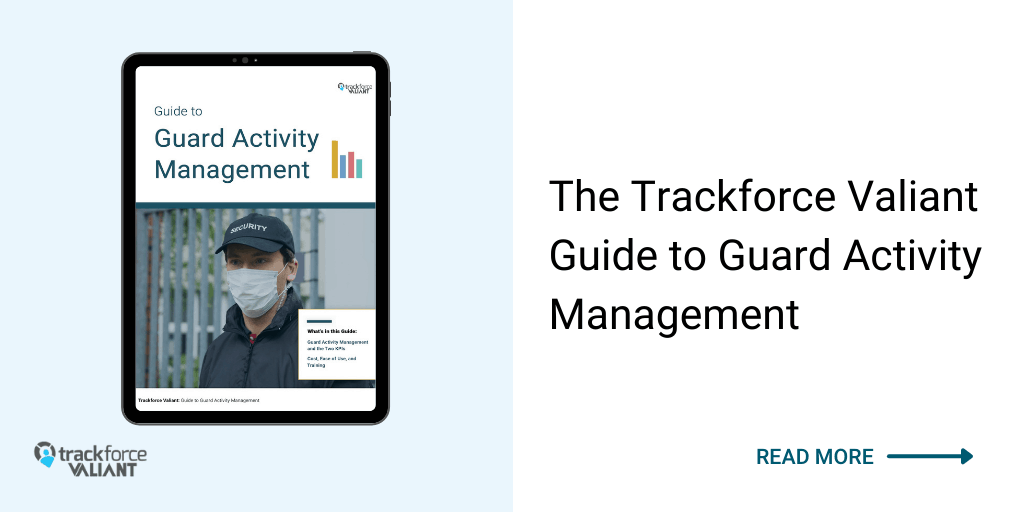Working remotely is now a norm. And while most security guards are already remote workers, the events of the pandemic revealed just how important it is to manage your remote guards. While, admittedly, lone worker protection hasn’t been as popular a topic as it is now, it’s an important thing to know about when keeping your team safe. This is where guard tour tracking and lone worker protection enters the picture.
So how does lone worker protection tie into guard tour tracking and management? To help keep your team safe against incidents or even miscommunication, you need that visibility as your lone workers as they walk their tours.
What is lone worker protection?
Let’s first talk about what defines a “lone worker”. In a nutshell, a lone worker typically works “on their own” during a shift with minimal supervision. We see lots of guards working solitary shifts when guarding facility entrances on their own, tagging building checkpoints while touring, or even manning the front desk security at an apartment complex. And these tasks can be done during the day – or even overnight. This is where lone worker protection comes to play.
Overall, working a night shift isn’t like being in a scary movie. It quite often means guards are alone and are supervised only through periodic check-ins. Yet, this doesn’t mean there aren’t any dangers. In case your solitary guard does need help, it’s important that your supervisors have the visibility they need, even if a guard can’t call for help.
How guard tour tracking enhances guard protection
Instead of relying on a phone call, guard tour tracking offers the ultimate guard protection. Guard protection lets you see where your guards are in real-time. When technology gives you “real-time” access to anything, that just means that your supervisors can see your team’s activities as they happen from a map.
Speaking of maps – guard tour tracking via a map means that you now can visualize boundaries. What this means is that if you want your team to stay within a certain perimeter – say, the property line of a site, then all your supervisors have to do is draw a boundary.
This boundary, known as a geofence, is a great way to track the whereabouts of your guards as they walk their tours. Plus, it makes sure that their location is always where they should be, making them much safer while touring.
3 essential elements of lone worker protection
There are three essential elements of lone worker protection. They ensure your supervisor can track your guards’ safety status as they navigate their tour.
- Manual panic alarm
- Phone tilt technology
- Danger zone timer
Manual panic alarm
If ever there was a chance that a solo guard could be in danger, let it not be a guard employed by you. What a manual panic alarm does is provide guards with a way to immediately request assistance during an emergency situation. If an emergency does happen, your guard simply has to press an icon directly on their device.
If, for some reason, a security officer is unable to press for help, it’s important that their device knows when to send for help anyway. Typically, the solution is with a simple timer. Technology has advanced so much that a device can recognize when there’s no movement. If after some time guards aren’t responding, then that set time period will trigger an alarm.
Phone tilt technology
Who’s to say that technology isn’t getting smarter? Imagine what it would mean if a mobile device knew a guard was in trouble without the guard having to push a button. That’s what phone tilt technology can do – and it’s not something created just for Tony Stark.
When a guard is in some sort of danger, such as during a fall, phone tilt technology will automatically recognize the fall from the angle and impact of the device.
- 90 degrees – represents a horizontal position – lying
- 180 degrees – represents a downwards vertical position – upside-down
- A true fall – triggered if a guard’s device falls from more than a specified height
Whether it’s by a phone’s tilt or by a guard’s true fall, a device equipped with lone worker protection will be set to respond with a signal indicating emergency or requested assistance.
Danger zone timer
What’s the deal with a danger zone timer? Similar to what a geofence is used for, a danger zone just means that supervisors can mark out unsafe areas. These unsafe areas can easily be a construction zone or even a set of steep stairs on the side of a building.
Add the benefit of a timer and right away guards have technology on their side. The danger zone timer means that whenever a guard is about to enter an unsafe area, a timer will be set for a certain amount of time. Once the timer is set, if a guard passes the allotted time, it will trigger an alarm. This will right away let supervisors know that an officer needs help.
Essential Lone Worker Protection Right When Your Team Needs It
There’s more to guard protection than meets the eye. Your team’s security is much stronger when lone worker protection is doing the heavy lifting.
Essential lone worker protection is just one part of what a comprehensive security guard tour app can provide. To learn more about the security guard tour app, click the button below. Or, request a demo to see it in action.